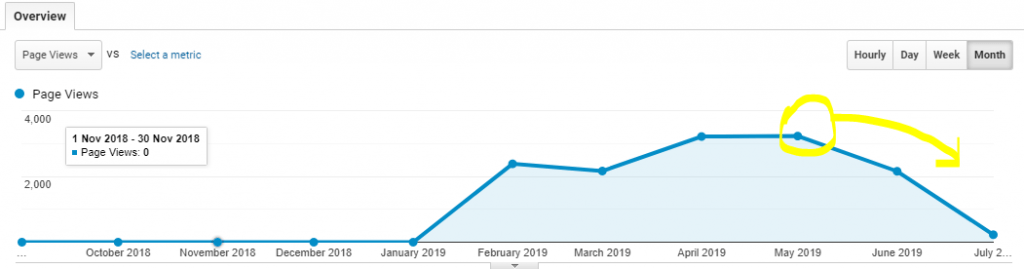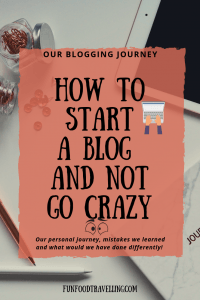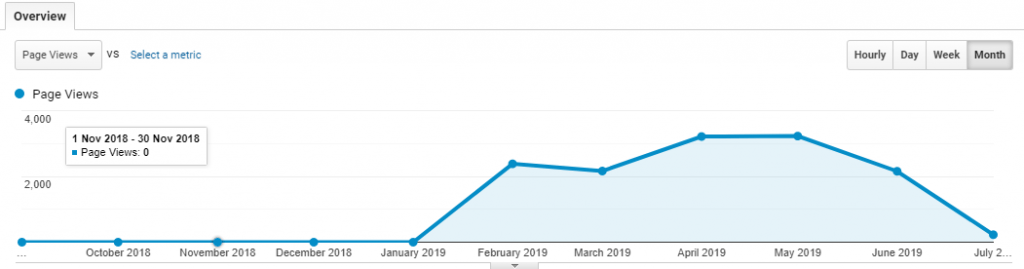Our Blogging Journey
To be honest, when we decided to start our blogging journey, we had basically zero knowledge.
We thought that it is going to be an easy and smooth journey, however, in the end, it wasn’t easy at all.
In this post, we will share with you our blogging journey, what we learned and which mistakes we made, our favourite courses and where to start with your blog.
 This post may contain affiliate links. We earn a small commission if you purchase something through the affiliate link.
This post may contain affiliate links. We earn a small commission if you purchase something through the affiliate link.
Did you think that starting a blog is easy?
Well, we believe that the idea of blogging and making money from it sounds pretty great.
It is easy to think that having a blog is going to make you rich in a few months.
Why did we think that?
Before starting our blog, we did some research and we read many Blogging Income reports which were mentioning things like ‘How I made 5000 USD in the first 3 months of blogging‘ or similar scenarios.
So we thought it is going to be just a simple task which might be our major income in the future.
BIG MISTAKE!
Are you thinking about starting a blog?
Then read more about our learning moments, where we failed and what would we do differently if we had the same knowledge as we have now.
How to start a blog
We launched our blog in July 2018 at Wordpress platform after our recent move to Amsterdam.
Wordpress platform was for free and quite easy to set (that’s what we thought).
What did we forget?
DOMAIN!
We quickly realized that the free Wordpress platform only gives you the limited option to name your site funfoodtravelling.wordpress.com, not very nice of course.
So the first thing you have to do (whenever you want or not) is to buy a domain. Trust us, without a domain, you won’t be able to move forward. It is one of the necessary things you have to invest money if you are serious about blogging.
We chose Bluehost, it was suggested by various bloggers and the basic plan is not crazy expensive, currently 3.95 USD/monthly.
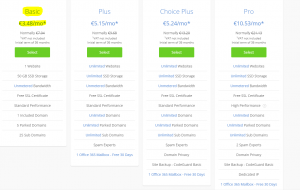
Ok so we had a domain and with the purchase at Bluehost, our website changed to funfoodtravelling.com, much nicer I believe.
What is the next step?
We thought that with purchasing a domain, our investment into blogging journey finished.
I should probably mention that we launched our blog when we both worked full-time jobs, so we first wanted to see how is it going to work.
If you already left your job and you are starting your first blog, our recommendation is to have some savings as it will take some time before you can earn a full-time income.
Alright, we have a domain registered and connected to WordPress and we are ready to check WP themes.
WordPress Themes for Blogging
This is a big topic, and when we started our blogging journey we just chose a random free WordPress template which was available at that time.
Now, the question is if you can use Free WP Template or if you should purchase one.
We had a lot of discussions about this topic and at the end, we decided to stay with a free template. The truth is that after a few months, I found a great WP template which we use until now: HESTIA.
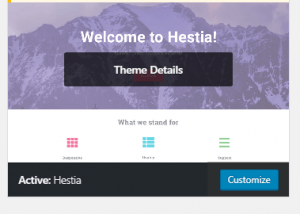
We use it together with Elementor Editor which helps you to adjust the template as you want, so the result looks great.
We are sure that many bloggers will tell you to buy a theme, however, we are not ready to make that investment yet.
The decision is yours.
If you want to buy nicely-looking and professional theme, and you want to make that investment, it is really up to you.
We just wanted to show you that you can also run a blog with a free theme which for us looks professional enough and we are happy with it.
Just to summarize, so far we have Domain (Paid), Domain connected to WordPress and WP Hestia Theme (Free).
Plugins for Blogging in WordPress
Probably every blogger will tell you that there are certain plugins which you need to have.
Yoast SEO Plugin
It is a free plugin (there is also Pro paid version) which helps you with SEO when writing blog posts.
Great Plugin and we totally recommend it!
WP BackItUp/ Updraft Plus
Both of these plugins are for free and they will back up your site. We use WP BackItUp plugin as Updraft Plus is not compatible with Hestia theme.
In case you will use a different theme you can see if it is compatible. Both of them are pretty similar so it is up to you which one you use.
Akismet Anti/Spam
It is must plugin as it will protect your blog from any kind of spam.
Google Analytics
The best plugin for checking your blog analytics, page views, traffic course etc.
ReSmush.it
This Plugin is probably not absolutely necessary, but it helps a lot to optimize the images when you are uploading them to your posts.
Cookie Notice
It is our personal tip, cookie notice plugin will allow you to inform users that your site uses cookies so you comply with the GDPR law regulations.
You will also need a Privacy policy and disclaimer page which you can easily add to this plugin and visitors can click on it if they want more information.
These are some necessary plugins and some personal recommendations which helped us to set up and protect our blog correctly.
So you are ready to go!
Blog Content
Of course, the main and most important part of your blog is the content.
Before you start your blog, make sure you choose your niche.
How to choose your blogging niche
Ask yourself, what kind of information you want to share with your readers and why they should read it your blog.
Is your information unique and do you know what are you talking about?
Are you expert on the topic so your readers find it useful?
Yeah, it is a lot of questions, however, if you just want to write for yourself and you don’t want any readers then you can skip everything and just use basic Wordpress version.
If you actually want people to read your posts, then you have to write something interesting for them!
So back to our question, what is your niche?
For us, it was quite easy, we love travelling and food.
So we created a Food and Travel blog: Funfoodtravelling.com
We share our unique travel experience (we travel a lot and if you are reading this in autumn 2019 we started our Life Trip around the World).
Simone is a Chef so his passion for food was always there. During our relationship, he taught me how to love food even more so we now share the same passion for exploring different cuisines around the world.
When we were living in Barcelona (it was around 11 years Yaya), we visited many different restaurants from local cuisine to Michelin star restaurants.
Since 2018 we moved to Amsterdam and we continue sharing our food and travel experience from here (until Sept 2019 when we left Amsterdam for our Trip Around the World).
The idea of Starting a Blog
We love sharing our knowledge with our friends as they were always asking us where to go for dinner and that is also the time where the idea of blogging popped up in our heads.
So when we were talking about starting the blog for real, our niche was clear: food and travel that’s our love, passion and we have unique knowledge which we can share with our readers.
So what is your Blogging Niche?
When you ready and you have your niche, start writing unique content.
There are different opinions on how long each blog post should be. Google likes longer posts at least 1000 words, 2000 words or more is the best for SEO.
We realized that some posts just cannot have this length, like food recipes.
Our posts about food recipes are about 600/700 words, sometimes not even that. So take it easy, if the post is not around 2000 words it is also fine.
Better to have a shorter post with great information and tips than writing a long post just for having 2000 words without providing any useful information to the reader.
When to Launch your Blog
Another controversial question, there is no exact number of how many posts you need to have ready before launching your blog.
We wrote 3-4 first blog posts and we launched our blogging journey.
Our Blogging Mistakes
WordPress Permalinks
When we set up the blog, we did not think about permalinks at all.
Yet, a small thing but really important!!
Our blog started with a wrong permalink structure:
https://funfoodtravelling.com/2019/07/14/sample-post/
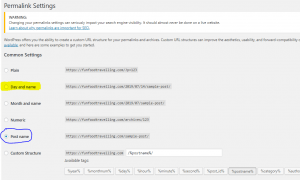
Instead, it should be:
https://funfoodtravelling.com/sample-post/
Keeping the date in URL had a huge impact on our traffic. We changed the permalink structure in May 2019 and removed the date.
We are still penalized by doing it so late, our blog traffic decrease as changing the URL structure had a huge impact on Google. We redirected our links to new permalink structure, however, it will take some time to go back where we were.
So the main thing to remember, change the permalink structure when you set up your blog!!
Ignoring SEO
When we published our first posts, we did not know anything about SEO, keywords, post length or how it should be structured.
Writing a blog post without keywords, SEO or any structure whatsoever was definitely a mistake!
You realized it quickly when you have to rewrite old posts from last year and you can easily see the difference between each blog post.
So our learning point is don’t ignore SEO!!!
As mentioned, we learned SEO and keywords a few months later by doing different courses which we explain in the following section.
Blogging Courses
One particular SEO course taught us a lot and we would recommend it to anybody who is starting a blog.
Yet another investment, however without SEO almost nobody is going to read your blog as you will be invisible for Google so all your work is for nothing (unless you just writing your blog for yourself).
The name of the course is SEO: THE EASY WAY created by Gemma and Laura from Make Traffic Happen.
The cost is currently 143.99 USD for e-book + workbook which is totally worth it!
You will learn the complete SEO Strategy, how to research keywords and increase your traffic, how to use ON-Page and Off-Page SEO and how to optimize your content for search engines.
Just incredible, check it out here while it is still available.
You can also join their Facebook Page: Make Traffic Happen where you can find a lot of useful information and ask questions when you need help.
You can also learn about SEO, blog traffic and keywords by yourself but it is much harder.
Trust us, this is another investment you should make if you are taking your blog seriously.
You don’t believe us?
Numbers speak for themselves, check our Google Analytics and you can easily see when we purchased the SEO course.
Yes, correct in December 2018, do you see any difference?
A really amazing course as you can see, check it out here to grow your blog traffic.
Disclaimer: The page views drop from May 2019 was mainly due to the wrong permalink which we explained in our blogging mistakes section above. Probably the mistake which most impacted our blog growth, well nothing you can do now.
Keep going:)
Another course which also helped us during our blogging journey was Build Blog Freedom Fast Track from Sharon which gives you a full 10-week course with a lot of useful information.
This course helps you to drive your blog traffic, authority and income if you are thinking about monetizing your blog. We purchased it some weeks ago and we haven’t completed the course yet so we cannot provide you with any numbers to demonstrate that the course is working.
You also get access to Facebook Group where you can ask questions or post your achievements.
However, if you don’t want to invest in another course, Sharon also offers great free courses like SEO Boot Camp, 7 Days Link Building Challenge or 5 Days Goal Setting Challenge.
Overall, you will find plenty of resources for free which can help you to learn how to start a blog.
We recommend WP Beginner – Beginners Guide for Wordpress which provides many courses for Wordpress from the scratch.
If you sign up for Udemy Learning Platform there are many useful courses on How to start a blog (also Google will be your best friend for a while).
As we said, start your blogging journey and see how it goes.
We pretty much learned on the way. What is working, what our readers like or what they don’t like.
We achieved many great things considering that we knew nothing about blogging. When we receive a nice comment that someone finds our post useful, it’s an amazing feeling which gives you extra motivation to keep going.
So what are you waiting for?
Start your BLOG now!
Our personal Tip: We recommend you using Grammarly. We are not native English speakers and it helps us a lot, however also EN native speakers find this tool very useful to proofread your posts before publishing.
Click here to download it and easily proofread your posts.
Blogging journey vs Social Media
The world of social media, yeah we are living it!
We quickly realized that without social media is very hard to promote our blog. Especially at the beginning when nobody knows your blog and Google thinks you are invisible (it can take more than 6 months to be noticed by Google as they need to verify that your content is real and not spam).
And that is where social media plays their role.
We recommend creating blog accounts for Instagram, Facebook and Pinterest.
We also have Twitter, YouTube and recently LinkedIn however if you are starting, we suggest focusing on 2 max 3 platforms as you will have a lot of work to do.
Blog Logo
Before you start your social accounts, we totally suggest creating a logo.
As we did not want to make other investment, we learned how to create a logo for free in Canva.
We really love this platform, as you can create amazing things with the standard plan. You just need to register and go, be creative!
Recently we purchased a Pro Canva version which gives you access to more tools, elements and themes.
Here is our first logo created in Canva.

We are currently creating a new logo so we will upload it when it is done.
In the end, we use Canva for many things like creating PINs for Pinterest, Social Media Banners or Media Kit.
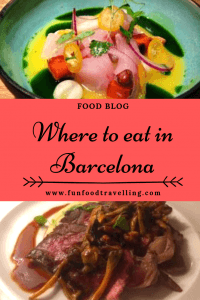
When you have your logo ready, set up your accounts in all social media platforms we mentioned before.
With Instagram, we also use Linktree as it gives you the option to put various links in Instagram profile (Instagram only allow you to add one link so you can embed various links into one).
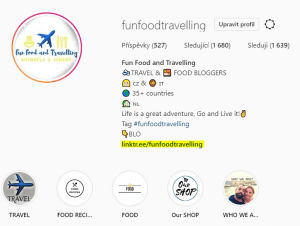
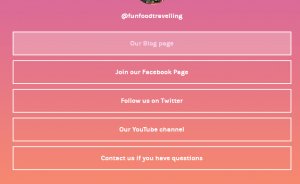
Set your Facebook Page and connect with other groups in your niche. Facebook groups are great for sharing ideas, asking for help or getting inspiration.
Our favourite ones are: Make Traffic Happen, Blogging Like We Mean It, DNW – Making Money from Blogging and Blogging for New Bloggers.
We also joined many Travel Blog groups but it also depends on your niche so just search in the Facebook search box for best options for you.
Pinterest is another great platform, however, it works differently than Facebook or Instagram.
Pinterest is a social network where people go to find inspiration and ideas. It is another way you can drive traffic to your blog.
As we mentioned before, we use Canva for creating Pins. You can use different templates upload your pictures, add icons and more.
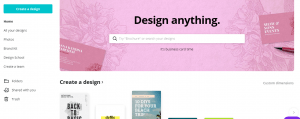 When we started with the blog we knew nothing about Pinterest so we totally recommend starting with Pinterest at the beginning.
When we started with the blog we knew nothing about Pinterest so we totally recommend starting with Pinterest at the beginning.
Why?
It can bring a lot of traffic to your blog just from one core PIN forever!
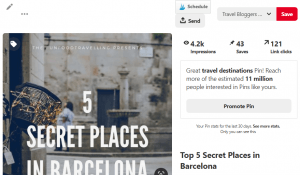
We have a popular post about Top 5 Secret places which was published in 2018 and it is still bringing the most of the traffic to our blog from Pinterest.
Here is the famous PIN which is responsible for most traffic from Pinterest.

A few months ago, we purchased a course with amazing Pinteresting Strategies from Carly and it was a life-changer.
In this course, she explained her Pinterest Strategy and how to effectively spend 20min per day with Pinterest to bring huge traffic to your blog.
Really great course for a good price!
Automatic Schedulers for Social Media
We spend quite a lot of time on Pinterest nowadays, however, when we travel it is not possible to keep it up.
We use an automatic scheduler like Tailwind where we plan all pins for upcoming days so we don’t have to worry.
Here you can try Tailwind for FREE during a month, our personal gift!
During the year, we also tried different social media scheduler like Buffer, Planoly or Later. You can set up a schedule for Instagram, Facebook or Twitter so you can plan the whole week.
In the end, we are not using any scheduler except Tailwind, because we realized that we prefer publishing posts manually. Anyway, the tools are there if you need them.
So now you should be all set!
To summarize, you have Wordpress with self-hosted Domain, Activated Plugins, Social Media accounts and few posts ready to go.
We finish this blogging journey with our motto: Life is a great adventure, GO and LIVE IT!
Happy Blogging!!
CONTINUE READING OUR MOST POPULAR POSTS:
Unique Day Trip from Amsterdam: Alkmaar Cheese market
One Day trip from Amsterdam: Utrecht
35 Amazing Restaurants where you have to eat in Barcelona
Top 5 Secret Places in Barcelona



 <
<